The Making of a Drone Map
- Douglas Norgord
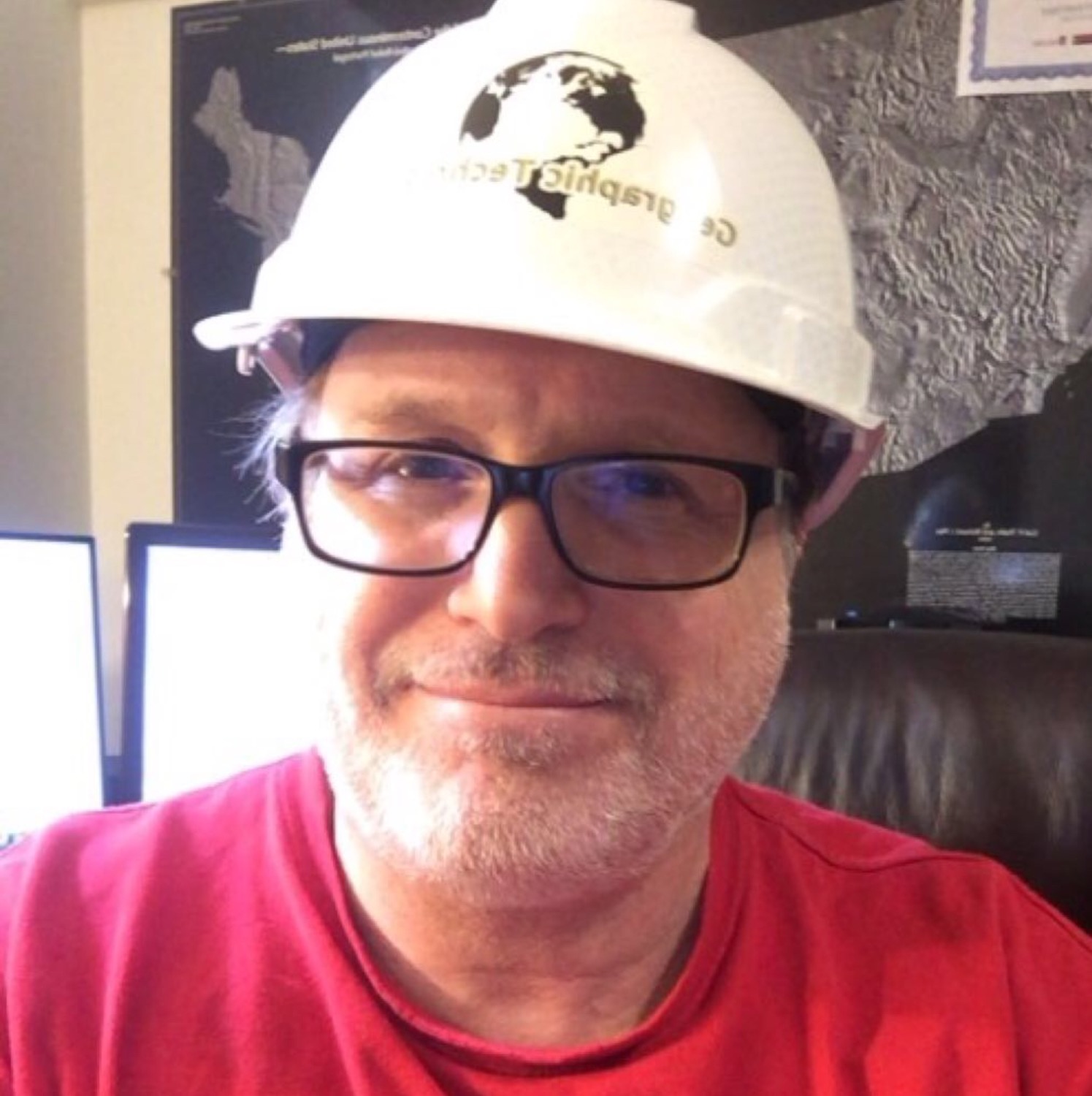
- Aug 2, 2022
- 4 min read
Updated: Nov 29, 2022
Drones have become an important tool for land management and conservation practices, providing cost-effective solutions for high resolution and on-demand data collection needs. However, heading into the field to acquire photos (or video), and, subsequently, the creation of a map, requires a good deal of planning. In this blog, I will discuss the planning and steps we take before, during, and after the flying of the drone for a typical land mapping mission.
When we receive a drone mapping request we do a quick scan of the area to be mapped. As part of the pre-flight stage, this involves looking at existing aerial photography and elevation models to visualize the lay of the land and identify possible height obstructions. Separately, we also look to see if there are any FAA airspace restrictions in the area that will require flight authorization. We also try to identify adjacent properties in case we may want to inform, in good faith, any local landowners of our proposed mapping mission. Although we try not to do so, we may on occasion need to fly over a portion of an adjacent landowner's property in order to get the photographic overlap needed to produce an acceptable map.
The next step is planning the flight mission. This involves the use of a mapping app, both on a desktop computer and remote tablet (iPad Mini, in our case) that we take into the field. Through the mapping app we draw the boundary perimeter of the flight area, select the height at which to fly, and determine a take off/land location. The app then lays out the best flight pattern for our photo acquisition needs. Making sure we have any required flight authorizations, decent flying conditions, and an ample supply of charged drone batteries, we are ready to fly. Before lift-off, we check the sky for any activity (planes, birds, etc.), including any last minute weather changes. We do not fly in heavy winds, rain, or low visibilities, nor if there is low-flying manned airplane activity in the vicinity.

Drone video survey of a prairie restoration project near Mount Horeb, Wisconsin.
So now comes the fun part...the flying of the drone. Drone hardware consists of four connected components: The drone, the drone battery, the drone controller, and the tablet containing the flight app. The controller is a handheld device that communicates via radio link between the drone and the user (remote pilot). When the drone takes off on a mission, it relies on the app to guide its way through an automated pattern, capturing photos at a 90 degree angle (straight down) along a lawn mower-like route, with sufficient overlap that makes it possible to create an orthomosaic image for post-flight processing. It should be noted that each photo is tagged with positional data at this time, determined from the satellite array through the drone's onboard global positioning system (GPS) sensor. Since a single drone battery charge only lasts about 20-25 minutes at most, large areas may need several battery swaps during a single mission. Assuming all goes well (and it usually does), the drone will complete its mission and automatically fly back to the take off spot and land. All photos (and video) taken by the drone's camera are stored on an onboard memory chip, which will later be downloaded for processing.
Depending on the need, our drone photos are either processed in the "cloud" or through desktop software back in the office. Processing "stitches" the photos together to form a single continuous image (orthomosaic). Using principles of photogrammetry, the process also uses a structure from motion (SfM) algorithm, which reconstructs a three-dimensional representation from the projected two dimensional series of images taken from different viewpoints. This is great for visualizing buildings and other 3D structures. Data quality is a very important consideration. One aspect of quality is ground sampling distance (GSD), which is a measure of ground distance between pixel locations in a particular image, and an indicator of ground or image resolution. In other words, the higher the drone flies the larger the GSD, and the lower the resolution. Our processing provides various quality indicators, including error, for every drone image produced, which may be important for meeting certain map criteria.

Quality report (above) generated by the cloud processing software for a recent drone mapping mission. The drone was flown at an above ground height of 300 feet and generated a 6.4 cm (2.5 in) GSD, covering approx. 1.45 sq km (358 acres). Orthophoto and digital surface model previews (right) are also included in the report.
Other information (shown below) provided in the quality report include RMS error values, Features Details (density of detected features), Reconstruction Details (average reprojection error- normalized/pixels), and Tracks Details (amount of common detected points any two images pairs share).

After the drone imagery has been processed, the resulting orthomosaic image(s) is imported into a geographic information system (GIS) for map creation and analysis. At this point, the imagery may be the sole deliverable product to our client as they may want to conduct their own investigation and analyses. Since the imagery is already georeferenced from the individual photo GPS tags during processing, it will align with other map layers (i.e., boundary features, road features, land parcels, etc.) in GIS or other mapping applications. The imagery can also be used as baseline information in land management planning or, perhaps, for time comparisons of vegetative change using previous drone imagery or other aerial photography. Other opportunities we have had were measuring the progress of a large solar farm and commercial building construction. Those missions were flown on a monthly basis over the course of a year.

(Above) A simple map showing the orthomosaic image created from the processing of a recent drone mapping mission. It was a picture-perfect day to fly.
Please contact us if you would like more information about how drone mapping can help with your specific needs.





Comments